Editor's note: This article was authored by Seth Merrill, a Sr. Manager of Content Marketing at Lucid
The way we work is changing. Scratch that. It’s already changed.
The growth of remote work has poured fuel on an already burning trend for modern employees: People no longer want their identity to be bound solely to the corporate idea of “work.” They want to monetize in their passions, build their personal brand and engage with like-minded professionals on their own terms.
People want to share who they are and what they do in a way that isn’t confined by their 9–5 or an arbitrary job title. Doing this online requires a personal site that feels like a reflection of their diverse professional interests and side hustles, not a boring resumé.

Unfortunately, to document your portfolio of professional work, you’ve historically had pretty much three options:
Option 1: LinkedIn
The main problem with LinkedIn is it’s too cluttered with unnecessary, distracting extras.
That’s putting it politely.
Put more bluntly: Any investment of time you put on LinkedIn toward creating a living, breathing portfolio of your work is immediately undermined by a site that’s riddled with unreliable endorsements, conflicting incentives and shoddy career advice — and that’s before fighting to be heard over the noise of spammy salespeople, algorithm manipulators and robotic message requests.

LinkedIn has become such a punchline that there are multiple Twitter accounts devoted to documenting all of the platform’s worst actors.
Option 2: Industry-specific portfolio sites, like Dribbble or GitHub
These types of portfolio sites are great, and are designed to highlight your work in its native format.
But let’s say you’re a graphic designer who’s into recording MIDI tracks and building mechanical keyboards in the evenings, or you’re a developer who volunteers at your local fire department and is also into photography. How do you share a holistic view of yourself and your skills on sites built for a single part of what you do?
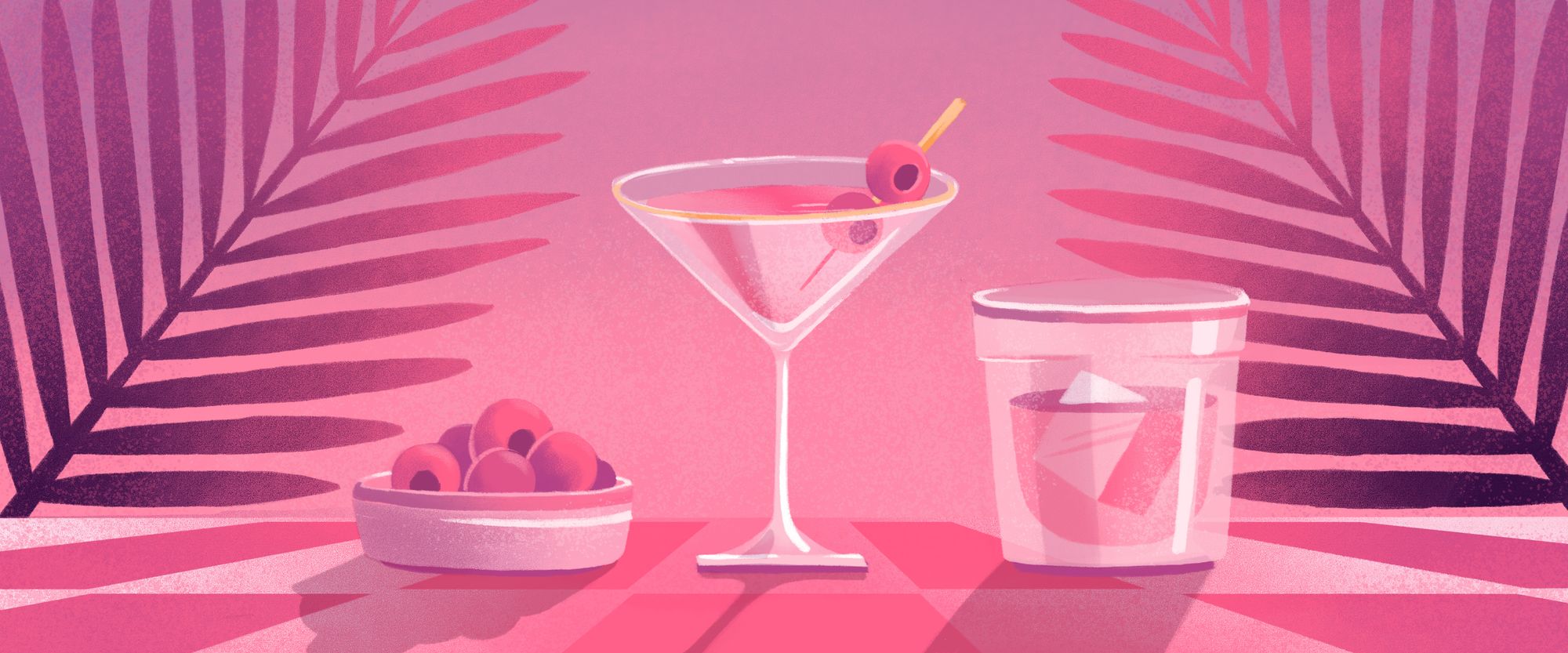
As soon as your professional activities and interests wander outside the arbitrary limits of your job title, these industry-specific sites don’t necessarily have a place for the whole you.
Option 3: Build it yourself
A personal website can get you the closest to what a modern portfolio site should be; Brian Lovin cleverly suggested the idea of implementing a “personal changelog” for documenting “creative momentum” over time.
But its main pro is also its main con: You have to build it yourself.
Personal sites are expensive to maintain and a pain to update—and the reward for all that hard work is poor organic exposure, as you have to compete with every other company page dominating Google’s SEO.
Those with the skills to build a personal website may not have the time (such a full time developer who also records tutorials, speaks at conferences and hosts a podcast), and those who have desire and time may not have the skills (like me, a content marketer who couldn’t write a line of code if my life depended on it).
How Polywork cuts through the clutter of professional networking sites
As a full-time content marketer who also dabbles in writing a Substack newsletter on copywriting and has plans to launch a social media culture-focused podcast, I’ve always wanted a simple place to share what I’ve created on the job and off of it. But I’m not touching LinkedIn with a 10-foot-pole—and the idea of building my own site (even with a website builder like Wordpress or Squarespace) seems daunting and time-consuming.
I want an attractive portfolio, but I don’t want creating it to become a second job.
So when I was introduced to Polywork, it took me all of one day to become completely obsessed with it. I think I audibly said “finally!” under my breath.
They describe themselves succinctly on their homepage:
We just thought it was high time a professional network existed that let you represent all the wonderful things you actually do as a professional…we want to build a network that empowers you and gives you control over your identity and your future opportunities.
Signing up for Polywork is a breath of fresh air. Onboarding took literal seconds, with a fun AI assistant of your choice to guide you along the way. A minimal feed, intuitive tagging system and friendly color palette greet you warmly, and with just a few hours of time cataloging highlights, you can have a rich professional profile, portfolio site and career timeline that you’ll be eager to share.
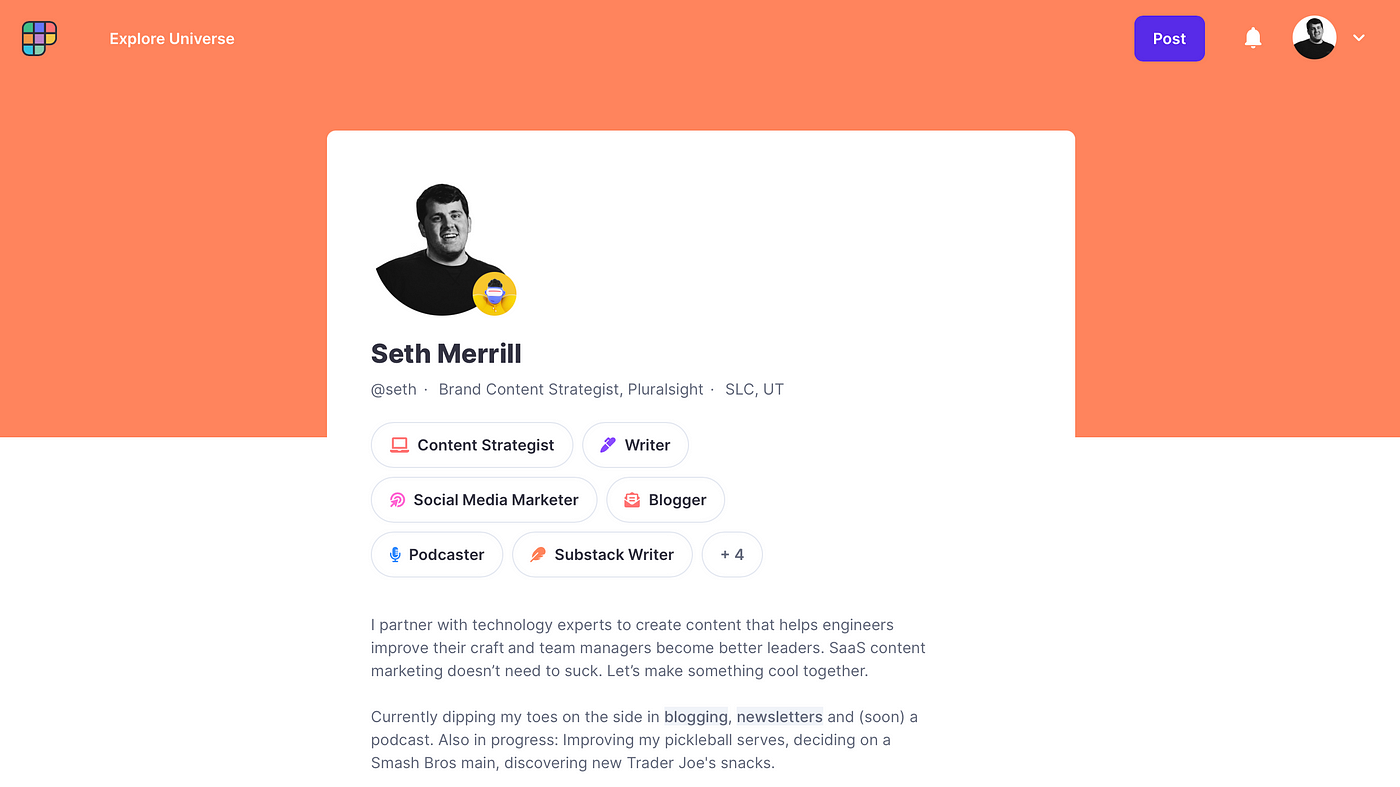
In short, Polywork is everything I was looking for and nothing I wasn’t.
Let me explain what I mean further with a convoluted metaphor:
Have you heard of Parkinson’s Law? It’s an old adage that states “work expands so as to fill the time allotted for its completion,” meaning that an increase in complexity, scope and procrastination are an inevitable result of loose deadlines and lenient parameters. However much you’re given is much you’re going to use. But it doesn’t just apply to time: Parkinson’s Law has also been referenced to explain the lifestyle creep that comes with an increased salary, or the tendency to accumulate extra stuff that fills spare bedrooms, garages and utility after upgrading the size of your living space.
Where am I going with this?
LinkedIn is a 30,000-foot convention center stuffed to the rafters with garbage, and you get to sleep in the middle of its cement floor on a dirty sheet. Polywork is the most beautiful, functional, uncluttered 500-square-foot studio apartment you’ve ever seen.
However much you’re given is what you’re going to use—and Polywork gives you only what you need.
By prioritizing simplicity, minimality and design, Polywork provides clarity to what should have been the purpose of professional social networks and portfolio sites all along:
Showing people who you are, and what you want to work on.
Polywork doesn’t make it about the role, the title or the company—it makes it about you and what you do.
Creating your Polywork profile
At the risk of sounding like a total shill (I don’t care), I wanted to walk you through how I built my Polywork profile so you can have as magical an experience as I did.
For me, it comes down to tailoring three of Polywork’s core tools—Badges, Highlights and Activity Tags—to reflect who you are and what you want to be known for.
Let’s go.
Tip 1: Embrace every corner of your personality with Badges
Badges are the cornerstone of Polywork.
I’ve fleshed out my profile with a mix of:
- Professional Badges (like “Content Marketer,” “Writer” and “Podcaster”) that I’ll use the most in my portfolio posts
- Personal Badges (like “Girl Dad” and “Sneakerhead”) that flesh out who I am as a human being
- A few wild card Badges (like “Rabbit Hole Explorer” and “Neopets Alumnus”) that show my personality and sense of humor
Badges help you categorize your moments in your feed, and they’re yours to customize as you see fit. In fact, every Badge on Polywork is created by the community—and the variety of colorful Badges already created is growing.
You can reorder the Badges on your profile in the Badge settings. But keep in mind that only 5–6 of the badges will display above the fold without clicking the “+” button to expand them.
I want my page to skew slightly more toward highlighting my professional work right now, so I moved my more professional badges to the top, but that’s just my personal preference.
Badges also don’t have to just be about your output. You could include a “Learner” badge to share a recent course you took or certification you achieved, or a “Student” badge to show that you’re heads-down on acquiring new skills.
Regardless of your personal approach, here’s how you add Badges to your profile:
- Select “Edit” at the top of your profile next to existing Badges (which you’ll set up during the onboarding process)
- Select “Add new badge”
- Type the name of your desired Badge in the search box. If someone from the Polywork community has already created it, it will populate in the modal. If not, select “Create it here.” (Since I don’t see an existing Badge for “Bagel Bites Enthusiast,” which is a fundamental part of my identity, I’m going to create it.)
- Pick a corresponding icon from Polywork’s library for your Badge, and pick a Badge icon color
- Select “Create”
You’re done!
Bonus tip: If you no longer want to display a Badge on your profile, you can hide it in your Badge settings. Hiding Badges isn’t destructive; any previous posts with Activity Tags connected to a hidden Badge will still be visible on your profile.
Tip 2: Display your diverse body of work with Highlights
Highlights are the meat and potatoes of Polywork. They are the posts that fill your portfolio with career bests, side hustle success and projects you want to brag about.
To post a Highlight, just select the “Post” button at the top of your page. By selecting the date dropdown at the top of the modal, you can post about a completed project (tied to a specific date and time) or provide an update on an ongoing project.
There are also several ways to spice up your post with some additional tools:
- Use the text editing tools to bold, italicize, format pull quotes and headers or drop in code snippets
- Use the linking tool to share articles, podcasts, landing pages, videos and more. Polywork offers full rich media, so if you embed a presentation, you can view them inside a Highlight without leaving the site
- Add photos
- Credit collaborators on projects
- Connect projects to specific position (You can add current and previous positions by selecting “Add position” in the Positions section under your bio text block)
Bonus tip: If you don’t want a long, ugly URL at the bottom of one of your Highlights, use inline links instead; your Highlight will automatically pull a rich content preview from the first link used in the post. (Adding a photo to your post will override the content preview.)
Tip 3: Catalog your greatest hits and passion projects with Activity Tags
Activity Tags are Polywork’s killer feature.
If you want to be known and discovered for something on Polywork, Activity Tags will function as your personal SEO. Use them liberally, and use them on every post.
Here’s how to add your own custom Activity Tag to a Highlight:
- Start a new post by selecting the “Post” button at the top of your profile
- Create your Highlight (in this instance, let’s say I want to tell the world about a hypothetical Bagel Bites eating championship I won back in 2017)
- Select “Add Activity Tags” at the bottom of the Highlight modal
- Tag an activity by typing it in the box; you can see preexisting Activity Tags created by yourself or others in the Polywork community. In this case, I want to indicate that I set a world record, so I need to create a custom “Set a world record” Activity Tag
- Hit “Save” to save your Activity Tag to your Highlight post, and then hit “Post” to post your new Highlight (and don’t forget to set the date at the top of the modal!)
Now that you’ve tagged your post, you’ll want to assign, or connect, that tag to one of your Badges—in this case, I want to connect my “Set a world record” Activity Tag to my “Bagel Bites Enthusiast” ethusiast Badge. Here’s how you do that:
- Scroll down on your timeline to your Highlight post
- At the top of the post, select the “Assign to Badge” button
- Search for the relevant Badge, select it, and hit “Add”
Boom. Your post’s Activity Tag is now assigned to a Badge, with a nifty color and icon change that corresponds to its Badge.
Bonus tip: Once you create a custom Activity Tag, it will remain indexed to same Badge you assigned it to previously, and you’ll be able to search it again on future posts. Easy peasy.
Making your Polywork site your own
Badges, Highlights and Activity Tags aren’t all. There are a few other ways you can really customize your page to show what you’re about:
- Select the “Edit appearance” button at the top of your profile to change the color of your header or upload your own image (like, for example, let’s say, hypothetically, a Photoshopped image of wall-to-wall Bagel Bites, or some of those cool green Matrix-style 1s and 0s)
- Let people know you’re open to collaborating on a project by selecting “Contact preferences” and selecting know what you’re interested in (I walk through that and show you what a collaboration request looks like here)
- Set up a custom domain for your profile by selecting “Profile settings” at the top of your page. Polywork has detailed step-by-steps for every popular domain registrar, and it only took non-technical-me about 5 minutes to connect my sthmrrll.com domain to my Polywork profile.
The future of work
Right now, the world isn’t built for fractional, non-traditional work. The personal and the professional are more blended than ever.
If you think that’s a good thing, Polywork might be for you.


