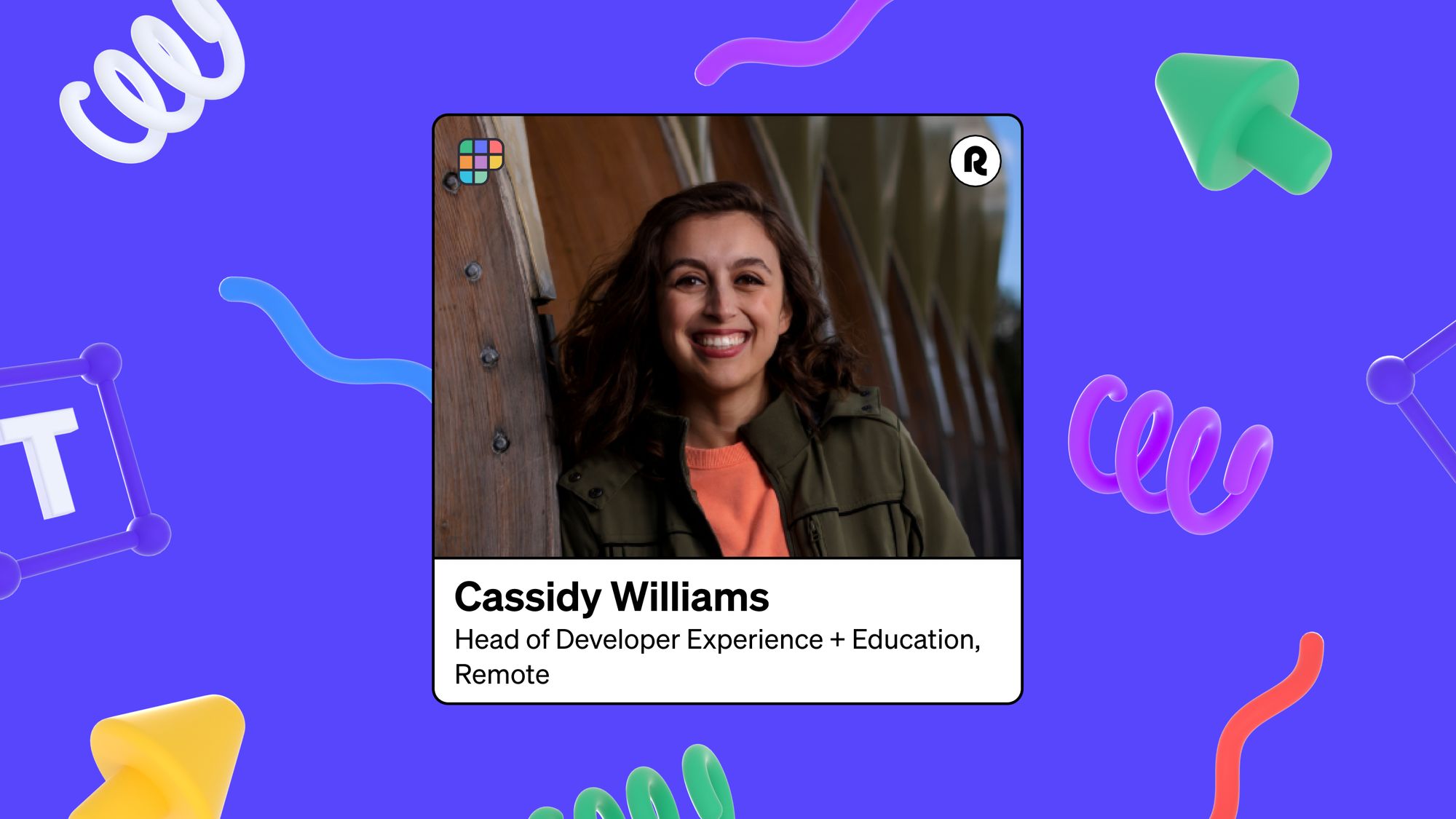Cassidy Williams is the Head of Developer Experience & Education at Remote, as well as a self-described meme-maker on the web.
In Part III of our session with Cassidy, we dive into her current set of tools for consistent note-taking, calendars, task lists, and focus management that helps her get everything done – and keep going.
Let's get into it.
1) Calendars and Scheduling
I totally depend on my calendar. If I mark off a few hours as focus or flow time to work on something, I’m sticking to it.
That applies to all my work, whether it’s writing my newsletter, livestreaming, or anything like that. I follow the calendar.
I’ve been using Cron these days to manage my calendar. It’s been great for quickly scheduling availability, scanning my coworkers’ calendars, and using keyboard shortcuts to get things booked faster.
2) Content and Workflows
I live in Obsidian. It’s become my go-to dumping ground for anything in my brain.
- I gather and organize links, snippets, and other content-related materials.
- I take down notes — on anything big or small I want to remember, blog posts I want to write, or scripts I have in progress.
- I even write down product reviews in case I ever need them. For example, I reviewed a pair of headphones in an Obsidian note that I posted online later.
I also use Raindrop. It’s a bookmarking tool with the extra layer of letting you add categories, folders, hashtags, and such to your bookmarks.
I have a category that’s literally just labeled “Put in newsletter” where I’ll drop things like articles I might mention. I’ll look at those saved materials when the time comes to start actually writing in Obsidian. That’s about it.
3) Task Execution
I use two apps for self-management throughout my tasks and workdays. One is actually something I built myself called todometer. It’s a glorified to-do list, but the progress bar at the top fills up when you check off a task. It’s very satisfying.
The other is Centered, which is like a combination of a to-do list with a flow state app. I input my tasks, assign an amount of time to each one, and then I’ll get flowing while they play music and a voice in the app speaks to me whenever I stop focusing to get me to stay on task.
4) Polywork
I use Polywork as a portfolio of all the things that I do.
It’s somewhat difficult to be consistent at it, but it’s always so nice to not have to look myself up to find a certain podcast when I can find it on my profile there!
I do think that more people should use something like Polywork for logging what they do, what they’ve released, and what they’re working on. It’s so important to keep track of that sort of thing both for promotions and day job-related things, but also to keep you motivated when impostor syndrome kicks in!