You may or may not have heard of Polywork, depending on your social media circle.
Polywork is angling themselves as a direct competition to LinkedIn. There are no likes here. You can make your page what you want, and follow who you want. LinkedIn had one good thing going for them — seeing the connections of your connections, but it’s really gotten far from that as spammers take over and the bloated career popularity contest.
Talking about you as a person with multiple interests, hobbies, and facets of your life, isn’t up for discussion on LinkedIn. LinkedIn is now such a behemoth that it doesn’t have the space to be flexible. That’s where Polywork steps in. There’s a great post here about why Polywork was started, if you want to hear it straight from them.
Polywork says — “you are a person with lots of different interests, and your online life should reflect that.”

Personally, I think this makes a ton of sense, especially in the tech industry. One of the most important things that newcomers are told — make a project, something you want to see in the world. Build from your passions. If you are trying to break into tech, but cannot showcase your passion project (or how you use your passions), it’s going to be really difficult for hiring managers to understand why this project is so useful or important.
There isn’t space to share your twitch streaming where you built your robot and you have 500 viewers because that doesn’t matter to the LinkedIn algorithm, for example. What LinkedIn cares about is your current job title.
The pros of Polywork
The set up barely took any time. Because there’s not a million things to enter in, you can just put what you want.
I love how whimsical the art is. It’s so cute and a breath of fresh air.
Did I mention no liking stuff, only following?
It’s really easy to add a contact section and what people can expect from me in terms of content. This is what happens when you hover over the contact button.
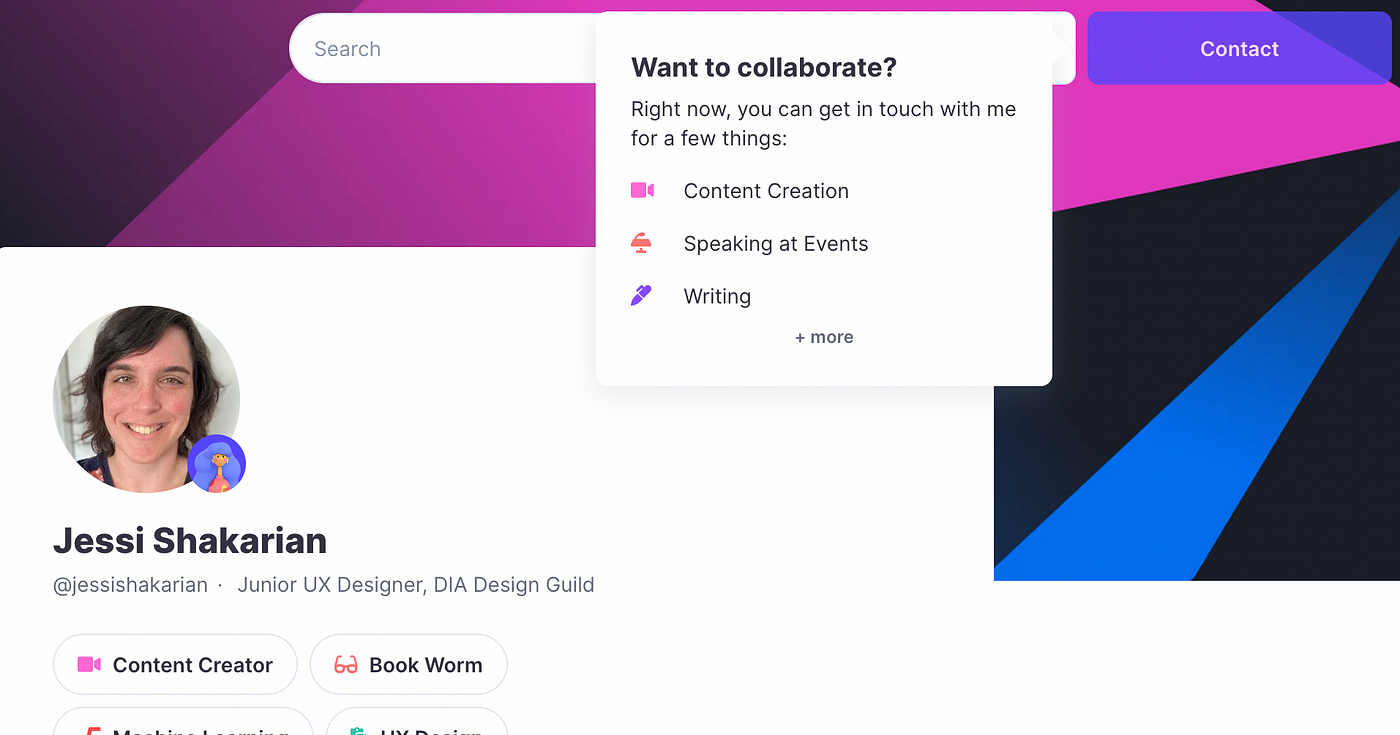
Users get to pick an AI assistant who helps you with your profile. I wasn’t sure what I needed one for at first, but actually, it was helpful. Each character has their own individual personalities.

I picked Jupiter. When I added my previous work experience, the assistant went through and added some small content — “excited to join DIA Design Guild as Information Architect Apprentice! 🎉”. That was helpful.
My profile looks like this:

I like that I have plenty of space to write about me, no word count like Twitter. I don’t have to market myself like the headline on LinkedIn. There’s a space to add all of your online links as well.
And the badges! The badges! I love the badges.
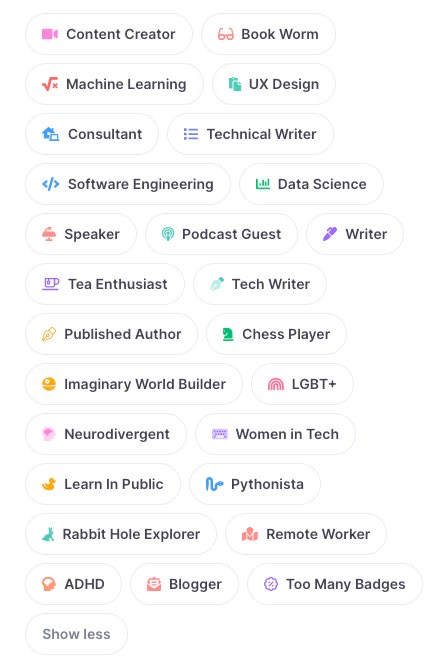
There’s SO MANY different types of badges you can use. Are you a parent? You get a badge. Own a pet? You get a badge. Watch Star Wars? There’s a badge for that! I love how I can combine them in anyway I want to quickly showcase who I am. I did not do Girl Scouts growing up, but this fills the void.
I can click on the badges, and it’ll show me others who have that badge. If I wanted to find another consultant to work on a project, this would be a good way to do that.
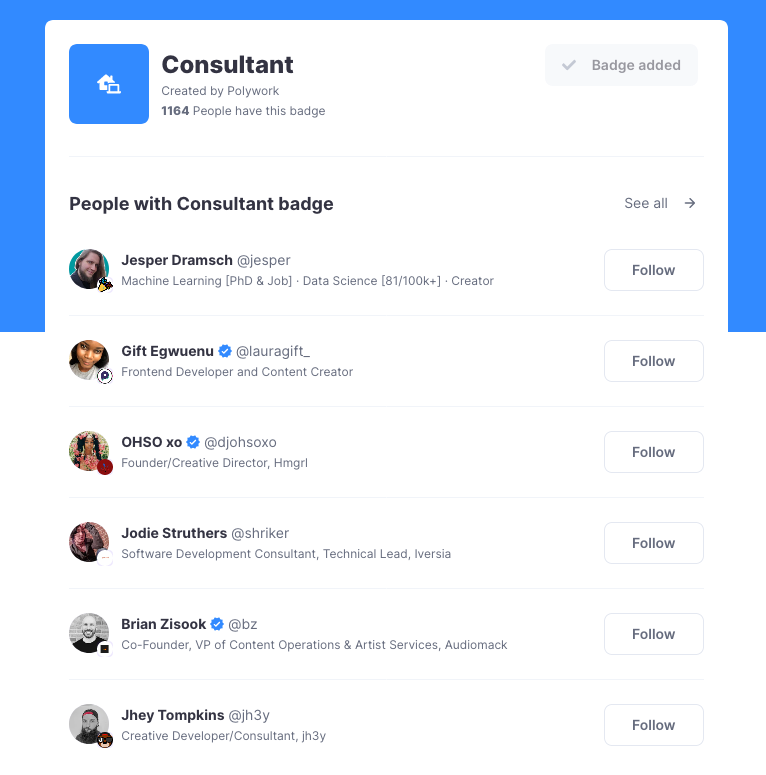
Adding content using keywords is really great. Let’s look at Nick Taylor, a software engineer and content creator. He’s super knowledgeable and awesome, I highly recommend you follow him.

You can see that it’s easy to add youtube videos, Twitch links, blog posts, papers, etc.
How do you post something?

Easy! Click post.
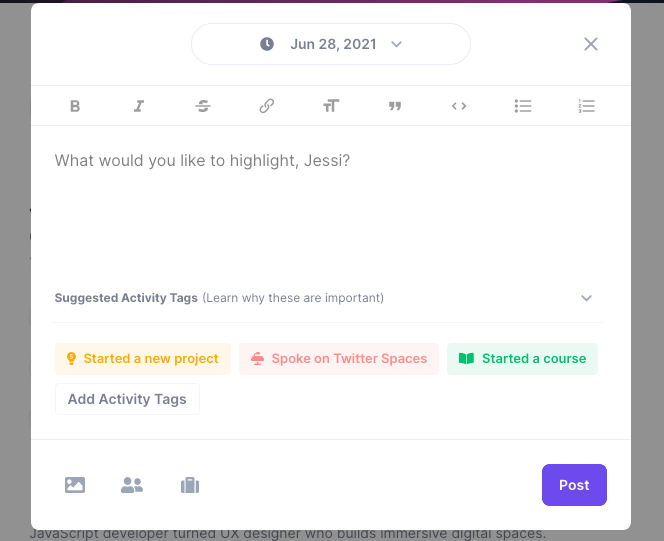
Here’s the screen that pops up. You click “add activity tags” to share that you wrote a blog, delivered a guest lecture, donated to this cause, etc. You can make it retroactive as well, and then your AI assistant will go back in and add a little remark, like Jupiter did for me.
The cons
Your profile starts off blank (obviously). But initially the blank page fear hit me kinda hard. The edit button doesn’t show up for sections until you hover over it, so everything looked a bit too minimal that I was like “okay now what?”. I actually initially got my profile set up and then avoided because it overwhelmed me. So if you have executive functioning issues like I do, I recommend working on this when you have a quiet moment to move through part by part. Once I dedicated the brain time to working on it, getting my profile all set up took ~10–15 minutes.
I would say I’ve been actively using it for about a week.
The activity tags are a little fickle, but I think it’s because the service is still new, and not all the icons have been designed yet. If you are a visual designer, this could be a fun project for you to work on! I got initially annoyed with trying to find what I was looking for. Sometimes you have to be specific about what you’re looking for. But honestly, I think the more tags that are added, the easier it will be.
No dark mode (yet).
For a new professional social media site, those are pretty much the major issues I have noticed with using Polywork, and I don’t think that’s bad at all. There’s so many other great things that these are small potatoes, and will get fixed with time. Obviously, the one thing I had trouble with is a particular user issue.
Conclusion
Polywork has the potential to be a great home base for your online life. It’s a strong contender to LinkedIn, but it’s also a good competitor to things like Linktree. It can do more than Linktree can because it’s not just about listing your portfolio site, your github and stuff like that. It’s about showcasing yourself, what you can do. We contain multitudes and Polywork is a space that allows us to do that because this is a digital space that has room for growth. With each new online trend, it can be stored here.
That’s pretty cool. I am currently using my Polywork account as my site link on Twitter because it has my portfolio and everything I’m currently working on. I’m testing it out to see how that goes.
If you’re on Polywork, add me here.
Have you tried it? What do you think? Let me know on twitter — @jessishakarian

