Traditionally, a storyboard is a frame-by-frame outline for a video. It kind of looks like a comic strip – each panel representing one visual still. Often used in the film industry, it creates a playbook for shooting content. Think of it like a visual roadmap. For early animated films, storyboards were the first step to formal artwork.
But even if you’re not working in the movie biz, a storyboard can be a super helpful tool to help organize your thoughts for yourself or collaborators. A storyboard can help clarify your vision, making it easier to take other people (teammates, partners, investors) on the journey with you.
Storyboards are great! But, it can be hard to know how to use one. Well, as you probably guessed, that’s why we’re here. Below are five ways storyboards can come in handy as you build your side hustle.
1. Storyboards for branding
As we all know, one of the keys to a successful side hustle is marketing. And what is at the heart of marketing? Storytelling. A storyboard ensures that you’re hitting all the beats of your story properly. It can also help you answer the following questions:
- What is the journey your client or customer is going to go on to find you?
- How will you reach them?
- What will you say when you get there?
- How do you want to introduce yourself or deepen the relationship or create ongoing connections?
That can all be thought through using a storyboard. Let’s assume that you ultimately want people to land on your website and reach out with an opportunity. Think of that as the end of your story – the final frame being something like “Let’s work together.”
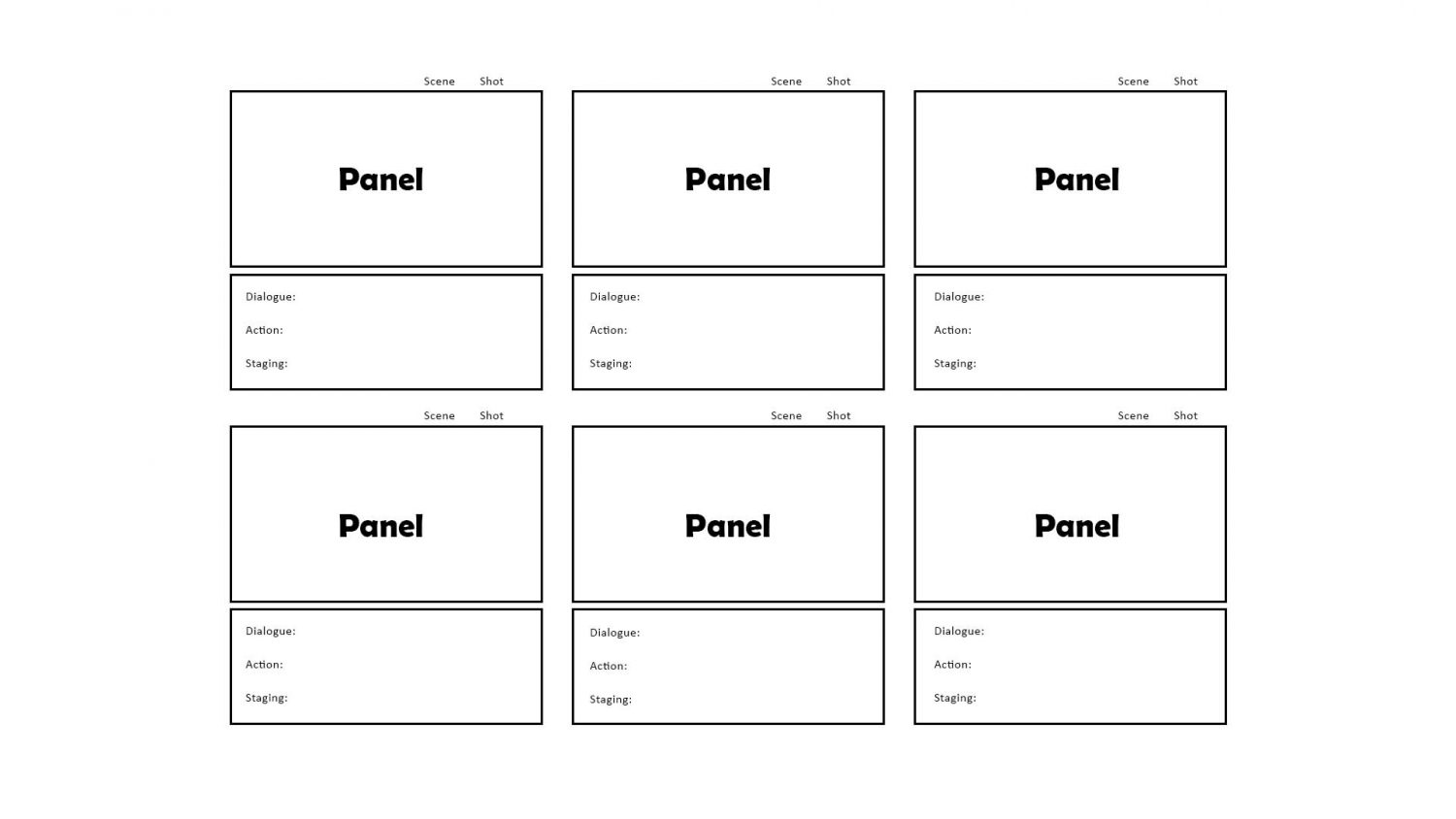
Think backwards from there to ensure the story you’re telling makes sense. The messaging for the frame before (e.g., an email or social post) might give some highlights of your work and lead people to learn more. One frame behind that might be how someone might find you or how you found your potential client. This could be via discovery engine, contractor platform, or mutual connections. That part of the story would be much higher level, more introductory.
2. Storyboards for your website
These days, websites are our storefronts. They are usually the first thing a client sees of your work. Think through the process of exploration they’ll go down, decide where they’d click and what they’d find on each page. This includes:
- What pages connect?
- What links should be embedded?
- What’s the key messaging?
- How does it relate to the other pages?
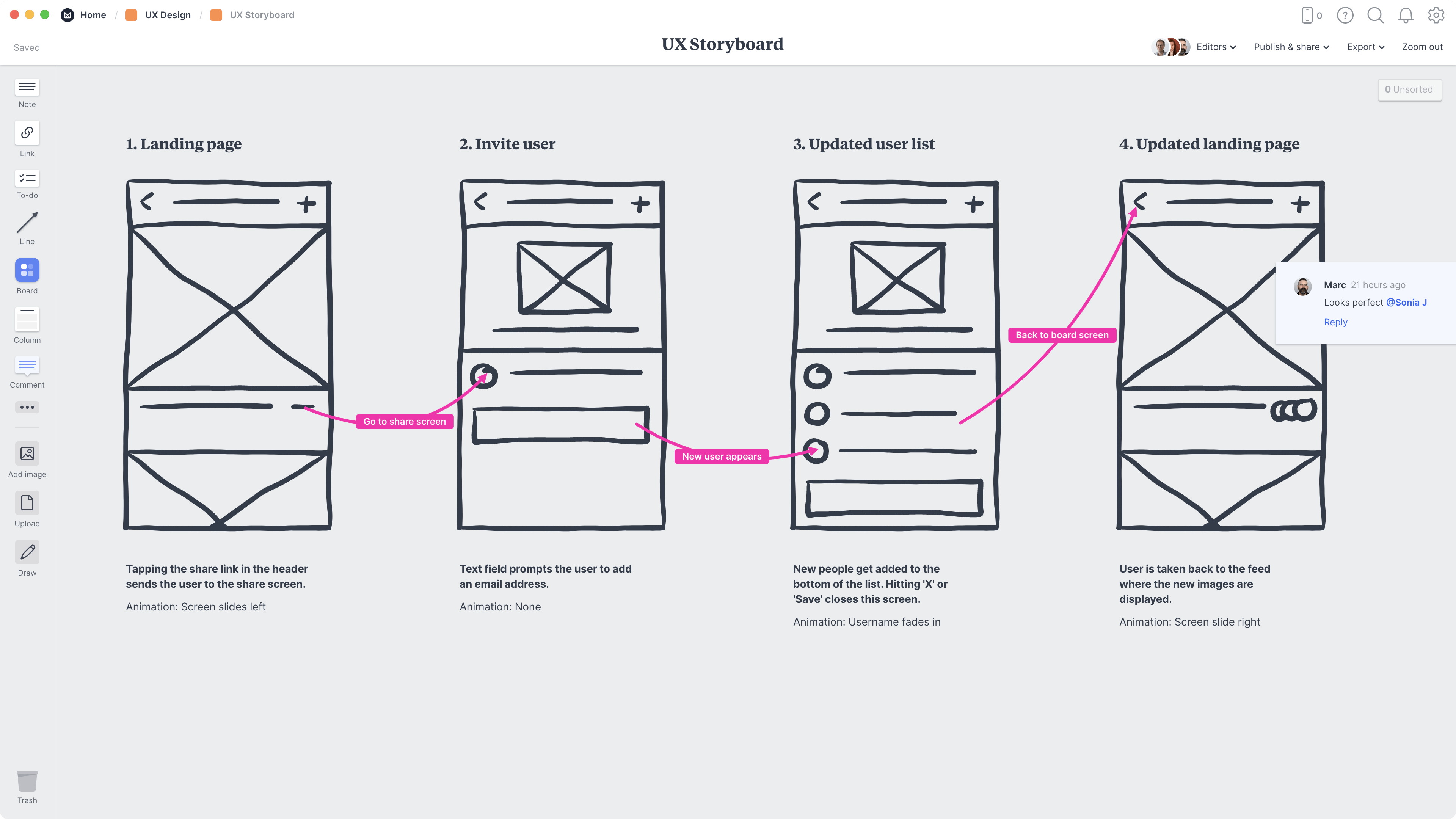
Surprise! Storyboards are perfect for clarifying all of this. As Amazon SEO Senior Manager Austin Sarles shares on LinkedIn: “The main purpose of storyboarding is to explore different ways of presenting and structuring your web content. It’s often done to organize ideas or thoughts in sequential order and can be helpful in getting early-stage feedback before completing a more polished draft.” In other words, you can plan out the arc of your web journey by thinking of it as a cohesive narrative.
3. Storyboards for advertising
You can flesh out the beats of a whole campaign using a storyboard – everything from the overarching message to a frame-by-frame of a digital video ad or social content.
It can also be useful to use storyboards to brief people who are helping promote your product or business, like influencers or content creators. That way, you’ll get exactly what you're looking for without rounds of expensive edits.
“When I’m briefing in a content creator, I don’t want to give them an exact script because I want it to feel more natural, more improvised,” says Charlie Bleakley, a video ad producer. “That’s why I’ll send over talking points and a rough storyboard so we can definitely get the shots we need but the ad still feels native and organic."

4. Storyboards for visual assets
Storyboards can also be great for planning photoshoots, social media feeds, or any other visual aspect of your side hustle.
If you are selling a product, for example, a storyboard is the perfect way to develop a shot list of all the images you need to sell it in various mediums – the different angles, the product in stages of use, the product on various backgrounds, planning for different file types, etc.
Branding specialist and Design Director Sarah Dewlin uses storyboards as a way to collaborate. “Whenever I’m doing a photoshoot, I use a storyboard to map out each shot and show how it relates to our initial mood board. It’s helpful to get everyone on the same page. The photographer can see what we need, our producer can better understand timings, the set designer can know what probs we need, and so on. It’s also good for people who aren’t creative. Engineers working on the website, for example, can see the images we’re working towards and they can plan how they’d like to use them.”

5. Storyboards for pitch meetings
A pitch meeting or any meeting with an investor is a kind of theater. Plan out the beats of your conversation using a storyboard.
It can help you plan for pivots and map out possible outcomes of the meeting. A storyboard can also act as an outline for your actual presentation and ensure that your visuals and talking points are aligned from ideation to performance.
A storyboard can also act as an outline for your actual presentation and ensure that your visuals and talking points are aligned from ideation to performance.
When I am creating a deck, most often to pitch a creative idea or marketing campaign, I begin by making a storyboard that outlines the arc of my presentation. I work backwards to plan out the journey that will help the stakeholders see that my recommendation is the right one (and they are so smart for thinking that). Ultimately the storyboard ends up being something like this:
- Problem to solve
- Avenues of exploration
- Research/insights
- Ideas in a nutshell
- Potential executions
- Measurements of success
How to create a storyboard IRL
Now in the olden times, you had to actually draw out your storyboard. While jotting down notes and loose references by hand can still be extremely helpful, there are now online tools for those of us who are not artists by trade. We’ve tested a few and here are our recommendations.
This is a free app that lets you create all levels of classic storyboards. You can draw right in the app or upload from Photoshop. It’s super user-friendly and intuitive to use.
It’s popular for a reason – it makes stuff really freaking easy and storyboards are no different. There are also video tutorials on how to create a storyboard in the app, as well as a ton of customizable templates that are perfect for those who aren’t design inclined.

This program is almost as direct as its name. It comes with a subscription fee, but it’s incredibly intuitive to use. You can take advantage of their tools to upload photos of what you want to map out. It’s also a great option for people who want to collaborate on specific storyboards.
Miro can do a whole lot – it’s great for brainstorming, collaborating and mind mapping. It’s a way to explore and organize your thoughts visually. It’s easy to create a traditional storyboard, but you can also go a little avant guard using their drawing tools and sticky note feature.
Final take: Storyboards for your side hustle
Now we know we don’t have to sell you on storyboards. They’ve been around for a long time. But we do hope that we’ve shown how they are for far more than just planning a video (although they are excellent for that as well).
Try using a storyboard to take your side hustle to the next level, whether that be through strategizing, building out product offerings or something beyond. We can't wait to see what you create.


