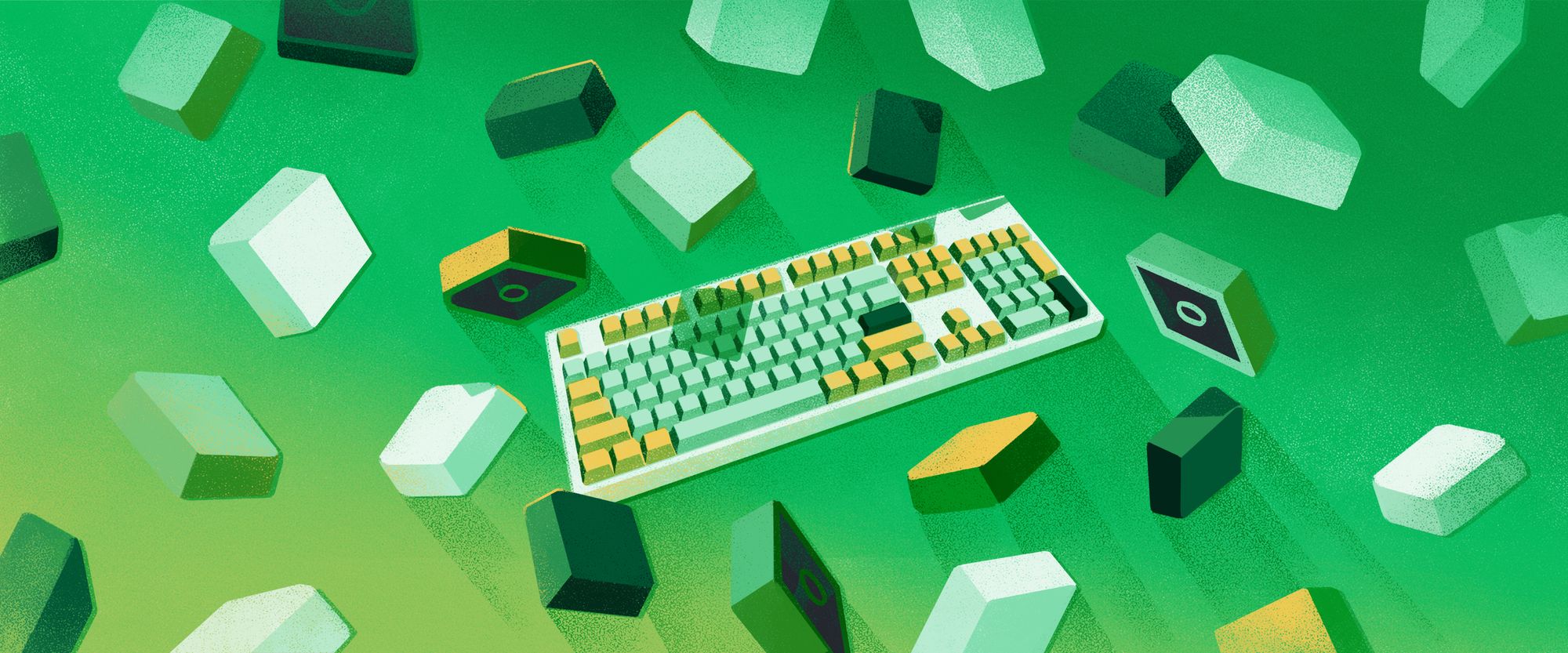The workplace has changed and the tools we need have changed too. Whether it is the type of work, the remote or hybrid work settings, or the advancements in hardware, software, and AI, there is a significant shift in the tools we use in our professional lives. According to McKinsey, 20 to 25 percent of workforces in advanced economies could work from home in the range of three to five days a week, which could mean more time on video meeting calls, and thus, a massive need for efficiency across your day-to-day workflows.
We're not just transitioning from hardware and software, but into a virtual workspace, armed with a new set of tools driven by the generative AI wave. These AI tools are transforming the landscape of work, paving the way for increased efficiency, improved decision-making, flexibility in the work setting, style, and pace, as well as providing a competitive edge.
In essence, mastering these AI tools doesn't just enhance your primary work performance, it also paves the way for a more balanced, enriched life outside of “the office”.
The new AI tool tech stack
In a rapidly changing professional world, adapting to these digital tools and finding what works for you, is crucial. This evolving nature of work calls for these AI-powered "steroids" that can streamline tasks, enhance productivity, and ultimately, redefine how we work. Those who effectively utilize these tools can reap significant benefits, such as improved efficiency that extends beyond the confines of work. This could provide you with the luxury of extra time — time spent pursuing side projects, generating additional income, or enhancing your overall quality of life.
Those who effectively utilize these tools can reap significant benefits, such as improved efficiency that extends beyond the confines of work.
I have become a huge proponent of using generative AI tools in your day-to-day, but I highly recommend spending a little bit of time finding what works for you. I love the experience of having a co-pilot for tasks like research, summarization, and writing and using it as an outlet for turning my creative thinking or inspiration into something as well. While there is a ramp to becoming comfortable with these tools, I do not believe that everyone needs to be an expert or use every tool in this evolving space.
With that said, let's dig into the modern-day professional's repertoire of AI tools. Today's digital tech stack includes a variety of browsers, plugins, applications, software, and now AI tools. These AI tools fall into several categories. I think about them through the lenses of productivity, communication, creativity, and analysis. These categories help illustrate the types of tools that someone can use in their work.
Let’s take a closer look at the specifics of each (with the caveat that some tools can span several categories).
AI tools for productivity
Productivity tools are essential for accomplishing tasks efficiently. These AI-powered tools can range from task management applications to intelligent email filters to AI co-pilot features within a digital hub, helping professionals manage their tasks more efficiently and stay organized. For instance, Notion AI is a productivity feature within Notion’s hub that helps users organize and manage their workflow, from summarizing key information to improving note-taking and document writing efficiency.
How I use it: I tried using Notion for personal use, but it was a little bit overkill from what I needed. I love it as a working team hub where you can manage the overall project in one place with enough flexibility to fit your style and still have the rigor of whatever project management methodology you want to use. With Notion’s AI feature, I could see huge value in the note-taking and auto-creation of tasks, dates, etc. within a project workflow. It becomes the project or program manager’s co-pilot and can allow that person or overall team to focus on the main work and topline objective vs having to use their time and energy on remembering each task, assigning it, etc.

AI tools for communication
In the realm of communication, AI has made significant strides. AI-powered communication tools can help streamline information flow, manage notifications smartly, and even translate languages in real-time. This is the baseline for anyone testing out generative AI for the first time and all of the Large Language Model (LLM) vendors fit this category, from OpenAI’s ChatGPT to Cohere Generate and so many more. These tools offer the ability to input text to generate an output, such as an email, poem, article and so much more.
How I use it: I use ChatGPT multiple times a day. It stays open in my browser and I use it on my phone when I am on the go. This is where I start a project with research and brainstorming because one of the main benefits for me is no longer starting a project with a blank page.
AI tools for creativity
Creativity tools are the sketchpads of our digital tech stack, fueling innovation and ideas. These include AI-powered graphic design software, content generation tools, or even music creation applications. Adobe's generative AI-powered design tools, housed within Adobe Firefly, for instance, use machine learning to suggest design improvements and automate routine tasks, freeing up time for more creative endeavors. One of their newer releases around generative AI is Generative Fill which allows users to create, remove, replace, or add to images on-the-fly in Adobe Photoshop with easy text prompts.
How I use it: I haven’t used Adobe Firefly much yet, but I am excited to get deeper into their AI design and creative tools. I tend to use Midjourney as I like the experience as an individual user and the Discord experience with a private server vs what I see as a more corporate-focused set of tools from Adobe.

AI tools for analysis
Analysis tools can be considered the calculators of our virtual tech stack. They help process large amounts of data and provide insights that drive decision-making. Tools like IBM's Watson can analyze trends, make forecasts, and even suggest actions based on the data. Tools like GitHub Copilot (built on OpenAI’s Codex) can be used to create software code to build analytic models. And there will be many more advancements here as we look at recent events, such as Databrick’s acquisition of MosaicML for about $1.3B (or $21 million per employee). There is so much more room for growth in this category in particular.
How I use it: Most of my analysis is query-based today and I tend to do that in ChatGPT or if I am processing a dense document, I use Liner AI (see below). I can see how this section will be hugely helpful for teams with data that needs to be securely managed to compute data and produce a new insight or output from that data and it will be incredibly helpful for highly stretched data and analytics teams or teams with incredibly tight turnaround times to produce a set of insights and recommendations off of a dataset
By understanding these categories and their role in the workplace, you can better decide what tools to pack in your digital tech stack.
Considerations for picking the right AI tools
Selecting the right AI tools for your virtual tech stack requires careful consideration. Having an excess of tools can lead to digital clutter, making it overwhelming and counterproductive. It's like carrying a bag that's too heavy to lift — you might have everything you might need in there, but it slows you down. Instead, striking a balance between quality and quantity is crucial. Here are some considerations to help you pick the right AI tools for you:
Quality vs quantity of AI tools
Having an excess of tools can lead to digital clutter, making it overwhelming and counterproductive. Instead, striking a balance between quality and quantity is crucial. Prioritize tools that offer significant value or perform multiple functions, and you'll find your digital tech stack more manageable.
Free vs paid AI tools
The debate between free versus paid tools often comes down to the specific needs of the individual or team. Free tools like Google's AI-powered services are beneficial for their accessibility and broad utility. However, premium tools often provide more tailored services, advanced features, and dedicated customer support, which can make a meaningful difference for larger teams or more complex tasks.

AI tools for your type of work
It's vital to choose tools that match the nature of your work. If your tasks involve a lot of data analysis, AI tools like IBM's Watson can provide valuable insights. If your work involves more creative pursuits, AI-enhanced design software may be more useful. The tools in your tech stack should reflect the tasks you undertake daily.
AI tools for individuals vs teams:
Your work style is another important consideration. If you're predominantly engaged in individual tasks, tools like Grammarly can proofread your work, increasing your efficiency. In contrast, if you're regularly working on team projects, AI-powered collaboration platforms like Asana can assist in managing tasks and ensuring everyone is on the same page.
The AI learning curve
Lastly, one must consider the learning curve associated with each tool. Tools should ideally be intuitive and easy to use, or the time spent learning to use them could outweigh their potential productivity benefits. Remember, the goal of these tools is to make your work easier, not harder. Consider your technological proficiency and willingness to learn new systems when selecting your AI tools.
The AI tools I use
You don’t need to have every single AI tool out there…just the ones that fit your needs, your budget, and your style. I have tried a wide range of tools, but on a day-to-day basis, these are the tools I use most frequently.
Keeping up with AI tools
I stay current on generative AI updates, product releases, and trends in a few ways:
- Subscribe to newsletters, such as Superhuman and The Neuron
- Follow several companies and leaders on LinkedIn. Companies like OpenAI, Microsoft, Google, Adobe, Meta, Cohere, Hugging Face, and Anthropic and leaders from various AI-focused organizations along with a few researchers from the academic world.
- Track specific threads on Twitter, mostly about prompting for specific purposes, using new features (such as Midjourney’s Zoom-Out feature), or assessing a use case that I haven’t tested yet (such as Generative AI-powered investing).
Building a modern AI tech stack: Final thoughts
The AI tools we carry in our virtual tech stack have the potential to significantly impact our work lives. As we embrace the future, these tools will continue to evolve, becoming even more integral to our day-to-day operations. However, neglecting to adapt or integrate these tools into your professional lives carries the risk of falling behind in a world where everyone now has access to these AI amplifiers or accelerators.
What you bring to the AI tech stack may be a topic of conversation in the workplace, company Slack, LinkedIn, or other forums and may even somewhat define you as a worker in the workplace. Consider trial and error, start with free tools, and work your way into getting confident with your core toolset, don’t stop testing and learning from others and last but not least…have fun!
Dan Lubetsky is a data-driven, systems thinker who helps companies drive growth by - building product and solutions strategies, defining go-to-market strategies, and leading high-performing, outcome-focused teams. He loves creating clear positioning out of the complex and helping organizations differentiate in the market. His newsletter, The Generative AI Scramble, can be found here.
Dan has held a variety of leadership positions across Software, Consulting, and Agencies, leading Product Marketing, Sales Enablement, and Partner Solutions at LivePerson and Strategy, Partnerships, Data and Analytics, and Media roles while at Publicis Groupe for over 14 years. He holds a Bachelor’s Degree from the University of Michigan.